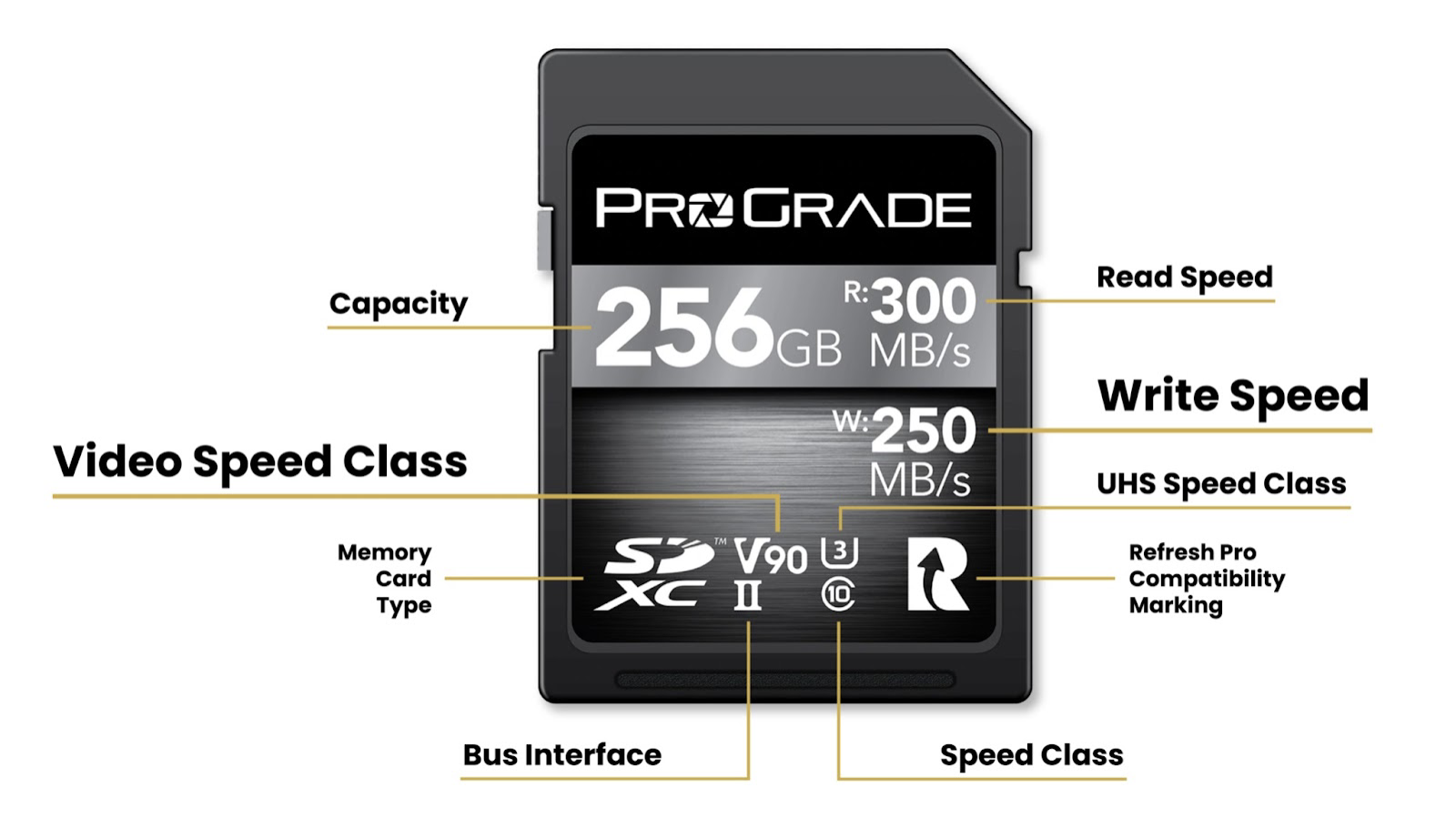Overview
In today’s digital age, the need for portable and secure data storage is more important than ever. This is where SD cards come in. SD stands for Secure Digital, which is a type of memory card used to store digital data in devices such as cameras, smartphones, tablets, and game consoles. They are small, portable, and come in different sizes and capacities.
SD cards were first introduced in 1999 by a group of companies including Toshiba, SanDisk, and Panasonic. Since then, they have become a popular choice for storing and transferring data. In this article, we will explore what SD card stands for, the different types of SD cards, their advantages, and FAQs.
What Does SD Card Stand For?
SD stands for Secure Digital. The term “secure” refers to the fact that SD cards can be protected with a password or encryption to prevent unauthorized access to the data stored on them.
Types of SD Cards
There are different types of SD cards available in the market. The most common types are:
- SDSC (Secure Digital Standard Capacity)
- SDHC (Secure Digital High Capacity)
- SDXC (Secure Digital Extended Capacity)
- SDUC (Secure Digital Ultra Capacity)
The main differences between these types are their storage capacities and speeds. SDSC has a capacity of up to 2GB, SDHC has a capacity of up to 32GB, SDXC has a capacity of up to 2TB, and SDUC has a capacity of up to 128TB.

Advantages of SD Cards
- Portability: SD cards are small and lightweight, making them easy to carry around and use on the go.
- Compatibility: SD cards are compatible with a wide range of devices, including cameras, smartphones, tablets, and game consoles.
- Storage capacity: SD cards come in different sizes and capacities, allowing users to choose the right card for their needs.
- Data transfer speed: SD cards offer fast data transfer speeds, which is important when transferring large files or high-resolution photos and videos.
FAQs
Q. Can SD cards be used on multiple devices?
- Yes, SD cards are designed to be compatible with a wide range of devices, so they can be used on multiple devices.
Q. How do I know which SD card to buy?
- The type of SD card you need depends on the device you want to use it on and your storage requirements. Check the device’s manual for information on the type and capacity of SD card it supports.
Q. Can I recover data from a damaged SD card?
- It is possible to recover data from a damaged SD card using data recovery software. However, it is important to stop using the card immediately to prevent further damage.
Conclusion
In conclusion, SD cards are a popular and convenient way to store and transfer digital data. Understanding what SD card stands for and the different types available can help you choose the right card for your needs. Whether you are a professional photographer or just need extra storage space for your smartphone, there is an SD card out there that can meet your needs.